
welcome to my blog!! ✶ ⌢ 𓄹 ࣪˖ ☄️ i post moodboards, layouts,icons,bios & lockscreens with or without psd
377 posts
QUE LINDOOOO
QUE LINDOOOO






oioi! 👀 o que acharam?
-
 soft-mygstuff liked this · 2 years ago
soft-mygstuff liked this · 2 years ago -
 ghostlypersonbananahorse reblogged this · 3 years ago
ghostlypersonbananahorse reblogged this · 3 years ago -
 i-4hwang-blog liked this · 3 years ago
i-4hwang-blog liked this · 3 years ago -
 y-akultz liked this · 3 years ago
y-akultz liked this · 3 years ago -
 jiminfloo-blog liked this · 3 years ago
jiminfloo-blog liked this · 3 years ago -
 dollvally liked this · 3 years ago
dollvally liked this · 3 years ago -
 raekevil liked this · 3 years ago
raekevil liked this · 3 years ago -
 issasstuff liked this · 3 years ago
issasstuff liked this · 3 years ago -
 harupsds-main liked this · 3 years ago
harupsds-main liked this · 3 years ago -
 ykiuj liked this · 3 years ago
ykiuj liked this · 3 years ago -
 winoiree liked this · 3 years ago
winoiree liked this · 3 years ago -
 vanteclub liked this · 3 years ago
vanteclub liked this · 3 years ago -
 sun-kiwis liked this · 3 years ago
sun-kiwis liked this · 3 years ago -
 g-gattinhes reblogged this · 3 years ago
g-gattinhes reblogged this · 3 years ago -
 g-gattinhes liked this · 3 years ago
g-gattinhes liked this · 3 years ago -
 k-tk liked this · 3 years ago
k-tk liked this · 3 years ago
More Posts from G-gattinhes
Posto ou não?
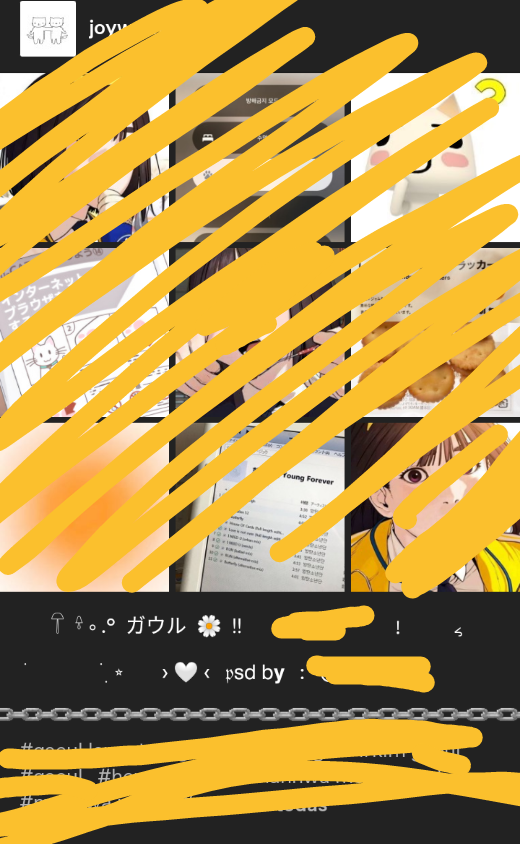
Marquem ela!!!






ʜᴀᴘᴘʏ ʙɪᴛʀᴛʜᴅᴀʏ @lali-witch <3



𓋼 𓍊 . きのこ 🍙 !! 𝖫𝖺𝗅𝗶-𝗪𝗶𝘵𝘤𝘩 . %
ׂ ׂ ִ ⭒ › 🤍 ‹ 𝔭𝗌𝖽 𝖻𝘆 : @artsyeolpsds




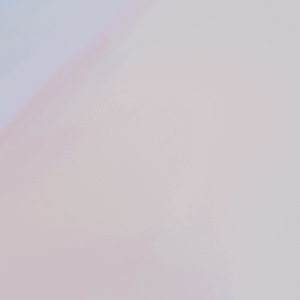





♥︎ きのこ ☁ !! 𝖲𝘢𝘯𝘢 + 𝖲𝖺𝗸𝘂𝗿𝗮𝗃𝗂𝗆𝖺 ﹗
ׂ ׂ ִ > 🤍 < 𝗽𝗌𝖽 𝖻𝘆 ; @i4junie







ʜᴀᴘᴘʏ ʙɪᴛʀᴛʜᴅᴀʏ @lali-witch <3



𓋼 𓍊 . きのこ 🍙 !! 𝖫𝖺𝗅𝗶-𝗪𝗶𝘵𝘤𝘩 . %
ׂ ׂ ִ ⭒ › 🤍 ‹ 𝔭𝗌𝖽 𝖻𝘆 : @artsyeolpsds

Tutorial dessa action no photopea,a pedido de um gringo,vou ter q fazer o tutorial em inglês.



At first,u open the site named "Photopea",my photopea is in Portuguese but i will say the name of the options in english.
You will click in "archive" ( In this case, that's where it's circulated ) and choose your photo.

After this,several options will appear, you will click on “open” ,and once you click, the site will redirect you to your gallery, just choose your photo.

2. After choose your photo,you go to the “filter” option in the corner of the screen

3. Then the other options will appear, then you click on the option “Blur”

4. After click,will appear several filters options, you will click on the last option.

And you're done! I hope I helped somehow, that was the results of my photo with,and without psd:


The psd on the photo is by:@swolix
@pierre-dwight <3