Could You Please Do A Tutorial Of Your Game Of Thrones 'so Much For Stardust' Gifs Where It Has The Ripped
could you please do a tutorial of your game of thrones 'so much for stardust' gifs where it has the ripped paper textures? it's so pretty, and i'd like to learn how to do one with just the texture in the middle and two gifs on either side, like half and half and just having a rip in the middle. it's so cool how you did a gif in the middle though so i wanted to ask as well! all of them are so cool looking. you are extremely talented. if you don't want to though i understand :) thank you
TORN PAPER EFFECT + BLENDING TUTORIAL

thank you so much for your sweet words, dearest anon and i'm sorry it took so long to answer but it's here now so i'll try my best to explain <3 disclamer: this is the first tutorial i ever made, it's very screenshot heavy and it assumes the basic knowledge of ps and gifmaking. if there's something you don't understand, don't hesitate to ask <3 so, let's get to it!
1. PREPARING THE BASE As you can see in this shot there's a lot of space between Rhaenyra and Alicent and that makes it perfect for the ripped paper overlay without hiding much of the base gif. So the first thing i did was to crop it like this:

Also you want to make sure that the highlighted box (delete cropped pixels) is unchecked! After taking the usual steps for the animation (creating frames from layers, reversing the frames, setting frame delay) you continue with the video timeline and convert your frames into a smart object. psa: if you don't have the motivation or the time to play around with coloring here are some psds i recommend: 1, 2; as for the sharpening i think this one is the best.
now that you have your smart object sharpened and colored what you want to do next is drag it to the end of the canvas and duplicate it. after that you move the copy on the other end like the original and make sure it's under the coloring layers, like this:

After that you have to create layer masks (the highlighted icon above) for both smart object and the copy and change the blending option of the copy to screen or lighten (whatever looks best!). So this is how it looks now:

pls ignore that there are no layer masks on the smart objects i just added them after changing the blending rip </3 Now, as you see both gifs are like fighting eachother for their rightful place on the canvas. (fgfgfdf) To fix that you have to use a soft round brush to delete the parts you don't want. (feel free to play around with the brush however you want to get the result you want!) Here's my result:

2. THE OVERLAY
Now for the both gifs you want to use for the ripped paper effect you pretty much apply the same steps as the ones you did with the gifs for the base. Here are the two gifs i chose:


Before blending both gifs however you want to create a clipping mask for each of the smart objects coloring layers, like this:
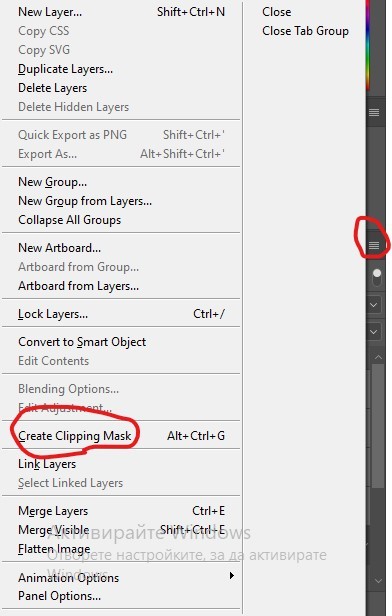
And now you're ready to blend both gifs together! You choose the group with one of the gifs and change the blending again to screen or lighten and place the said group on top of the other. So this is how it looks now:

optional: if you feel like the base gif doesn't pop out enough you can always add a gradient map on one of both gifs and play around with the opacity and the color you think fits best.
Then you add a layer mask on the overlay gif group and again play around with the brush to delete what you don't want. So this is the final result:

ps - don't repeat my mistake by placing the group with the layer mask under the other group. it should be on top and the blending option should be lighten or screen.
After blending both gifs together, you're ready to place them on the base. So first thing you want to do first is place both groups of each gif in one single group together. Then you duplicate the said group in the psd of the base gif and create a layer mask. This is how it should looks:

Now, in order to create the ripped paper effect, you'll have to download a ripped paper brush pack. This is the one i use. After loading the brushes in ps (if you don't know how here is explained) you're ready to begin! Change the size and angle however you'd like to make it look how you want. And if you want you can move the overlay gif by choosing both groups in case you aren't happy with the adjustment. This is how it looks like so far:

We're almost done! Now you have to find a paper texture, (i got mine from google) place it between both groups of your gifs and create a layer mask, like so:

What you have to do here is pretty much the same thing you did with the overlay gifs. Still, make sure there's enough space for the text you want to write in. However, if you think that the space isn't enough you can just delete a bit more of the overlay gifs. Here's mine:

3. THE TEXT
You're finally ready to type out the text you want! If you're having troubles with choosing the right font and size, here are my text settings:

You can always play around with the angle and if your text is too small, zoom in so you can place it just how you like it. And since i'm a bit lazy to deal with it later, i choose to add the highlight color while it's still zoomed. You just have to add an layer above the text and use a soft round brush with opacity from 70-75% and flow from 15-18%.
For the repeated text you want to make sure you create a big space for writing so it can contain the whole space of the torn paper. Also, write where the text will be seen only and use the tab button to skip the space where the gif is. This is how it looks:

Once you're done with writing the repeated text, you want to select all the character layers and the highlight layer and move them under the overlay gif and on top of the paper, like this:

With the layers still selected and in order to contain the text within the paper the last thing you want to do is create a clipping mask. And that's It. You're done! This is the final result:

-
 grogusmom reblogged this · 7 months ago
grogusmom reblogged this · 7 months ago -
 majestyjade liked this · 7 months ago
majestyjade liked this · 7 months ago -
 laurabenanti liked this · 7 months ago
laurabenanti liked this · 7 months ago -
 the-stygian-witch reblogged this · 7 months ago
the-stygian-witch reblogged this · 7 months ago -
 j-fernweh liked this · 8 months ago
j-fernweh liked this · 8 months ago -
 tavernsources reblogged this · 8 months ago
tavernsources reblogged this · 8 months ago -
 frankiederwent liked this · 9 months ago
frankiederwent liked this · 9 months ago -
 anarchyhelps liked this · 9 months ago
anarchyhelps liked this · 9 months ago -
 ellieswilliam reblogged this · 9 months ago
ellieswilliam reblogged this · 9 months ago -
 ninetie5-teelo liked this · 9 months ago
ninetie5-teelo liked this · 9 months ago -
 theroyalroadrp liked this · 9 months ago
theroyalroadrp liked this · 9 months ago -
 cobaintheme reblogged this · 9 months ago
cobaintheme reblogged this · 9 months ago -
 lossisyours liked this · 9 months ago
lossisyours liked this · 9 months ago -
 thranduel liked this · 9 months ago
thranduel liked this · 9 months ago -
 m0netsberm liked this · 9 months ago
m0netsberm liked this · 9 months ago -
 xkollyns liked this · 9 months ago
xkollyns liked this · 9 months ago -
 velourpremades liked this · 9 months ago
velourpremades liked this · 9 months ago -
 posiresources reblogged this · 9 months ago
posiresources reblogged this · 9 months ago -
 skyqueen3 liked this · 10 months ago
skyqueen3 liked this · 10 months ago -
 kolaicendionysos liked this · 10 months ago
kolaicendionysos liked this · 10 months ago -
 puresummermagic liked this · 10 months ago
puresummermagic liked this · 10 months ago -
 pssarahwins liked this · 10 months ago
pssarahwins liked this · 10 months ago -
 springpiety liked this · 10 months ago
springpiety liked this · 10 months ago -
 rattlesnakeesstuff liked this · 10 months ago
rattlesnakeesstuff liked this · 10 months ago -
 sonnywithachanceofrollins liked this · 10 months ago
sonnywithachanceofrollins liked this · 10 months ago -
 shattermoi liked this · 10 months ago
shattermoi liked this · 10 months ago -
 ariascompassion reblogged this · 10 months ago
ariascompassion reblogged this · 10 months ago -
 hollygl125-gif-love reblogged this · 10 months ago
hollygl125-gif-love reblogged this · 10 months ago -
 editionsbest liked this · 10 months ago
editionsbest liked this · 10 months ago -
 mrs-steve-harrington reblogged this · 10 months ago
mrs-steve-harrington reblogged this · 10 months ago -
 firstwizardingwar liked this · 10 months ago
firstwizardingwar liked this · 10 months ago -
 lowlydesires reblogged this · 10 months ago
lowlydesires reblogged this · 10 months ago -
 itsumonandodemo liked this · 10 months ago
itsumonandodemo liked this · 10 months ago -
 swearphil reblogged this · 10 months ago
swearphil reblogged this · 10 months ago -
 adharawrites liked this · 10 months ago
adharawrites liked this · 10 months ago -
 oceanodedoces liked this · 10 months ago
oceanodedoces liked this · 10 months ago -
 rhaenyradaemons liked this · 10 months ago
rhaenyradaemons liked this · 10 months ago -
 psd-tutorials reblogged this · 10 months ago
psd-tutorials reblogged this · 10 months ago -
 chaoticresources reblogged this · 10 months ago
chaoticresources reblogged this · 10 months ago -
 winterscat reblogged this · 10 months ago
winterscat reblogged this · 10 months ago -
 chris-hargreeves liked this · 10 months ago
chris-hargreeves liked this · 10 months ago -
 jesse-wilder reblogged this · 11 months ago
jesse-wilder reblogged this · 11 months ago -
 landofresources reblogged this · 11 months ago
landofresources reblogged this · 11 months ago -
 untolddreamx liked this · 11 months ago
untolddreamx liked this · 11 months ago -
 merlinemryspendragon reblogged this · 11 months ago
merlinemryspendragon reblogged this · 11 months ago -
 v1mpyr liked this · 11 months ago
v1mpyr liked this · 11 months ago -
 photopeaguidesforrp reblogged this · 11 months ago
photopeaguidesforrp reblogged this · 11 months ago
More Posts from Darckxlady




Amethyst 2.0 by Mitium
Preview Download (Ko-fi)
A minimalist and responsive one-column Tumblr theme, designed to fully support NPF and provide complete customization options.
Please reblog or like if you use 😊

Hélène Cixous, from The Selected Plays of Hélène Cixous; “Black Sail, White Sail”
Text ID: There’ll be no hymns to our glory. / History has cut our throats.
What in the fucking hell is your problem? Fine, we get it, you don't like a certain character. But do you have to go around and comment with some shitty words when reblogging a post in which someone put some effort to make? If you don't like it, why reblog it then?
I don’t have a problem.
I didn’t say dick about your post, I made a comment based on how your art made me feel and you thought it was okay to tell me what the fuck I can say and do. You don’t have that right.
I see your effort and I would have applauded you had you not tried to tell me what I can’t do. That’s ✨b u l l s h i t✨ sweetheart.
You post what you want to post, and others can too.
And for the record, I liked exactly one half of it, that’s why I re-blogged it.
Hi is it ok to use your gifs as headers?(with credit of course)
wait, i- 🥹 someone actually likes what i make enough to want to use it as a header? that is so so sweet <3 also the fact you actually came here to ask specifically for permission <3 and yes! feel free to use any of my gifs for headers as long as there's credit.

