
just a blog to store cool gif tutorials and resources <3 thank you to all creators!
182 posts
UPSCALING LOW QUALITY FOOTAGE

☆ UPSCALING LOW QUALITY FOOTAGE
what i used: • 2021 macbook pro with m1 chip (390/500gb storage used she's hanging in there) • photoshop 2020 • mpv (for screencaps but this isn't needed!) • handbrake (available for linux, mac and windows here) • video source to gif
what is handbrake? basically its a software that helps you change the format of videos, such as for certain devices or screens, or in the case that we're going to utilise, quality and frame rate!
disclaimer: handbrake is super easy to use and very beginner friendly for this procedure and it can make a video go from 30fps to 60fps however it does not replace the quality of true 4k/blue/master-pro res files. in the gif below, this is the level of detail in a master pro-res file.

getting started it's easiest first to note the timestamps of the video you want to encode, and keep in mind that unless your computer is incredibly powerful, i wouldn't try to encode an hour worth of footage in one run! my laptop could handle about 30 seconds in one go before she started toasting.
using handbrake: once you've downloaded the software, open the software and it will come up with a pop up window asking you to open the video source (that is presumably saved within your folders) and go ahead and do so!
in the range section, use the drop down button to navigate to seconds and enter your timestamp. the duration on the side will show how long of the footage you're gonna encode is!

then go down to the save as, and give your footage 'to be snipped' a name. this isn't necessary but useful because if you're planning to say, encode 3 or 4 small parts of footage in one sitting, each encoding instance will overwrite the previous one. so i just call mine 'cut 1', 'cut 2' and so on.

next go to preset, and there you'll see such a wide variety of options that you can play around with, with differing qualities, frame rates, sound options, and so on. for the sake of this tutorial, i'm using 'superhq 2160p60 4k av1 surround' and i've used the drop down menu to select it! then go ahead and press start! the time taken to complete depends on the duration of footage that you sent to encode! you'll find your encoded video as an .mp4 file in your designated folder (which you can change via browse at the bottom)

what next? • if you prefer to open footage directly into photoshop (my ps can't handle it), then go for it! • if you screencap as i do, then just use mpv or whatever screencapping program you prefer to make the screencaps and open in ps in your usual manner. • you can use the timestamps to further process the video through vapoursynth to denoise, but i've yet to try that!
the results for this first set of example footage, i used footage from the be the sun concert file, which is almost 2 hours in length and 4gb in file size.
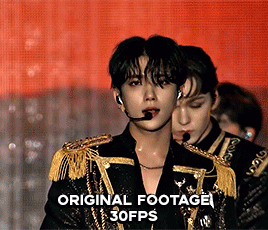



you can see the difference in the smooth frame rate of the footage, as well as the quality of the sharpening!
and to utilise the bane of gifmaking, a gose episode, notorious for dodgy pixelated frames and less hd quality in 1080p on youtube, i ran it through the same settings!


these are the exact same files, downloaded using 4k video downloader and with the same sharpening, but see how on the original file, the sharpening looks a bit more harsh and 'outlined' while it seems to sit softer on the encoded 4k version!
so i mainly use handbrake for dvd files, or not-so-hd 1080p youtube videos or videos that seem a bit clunkier but i had never tried them on a tv/film file so take a look below! i used a 1gb (so not very good quality) of a show (as compared to its 4gb files).

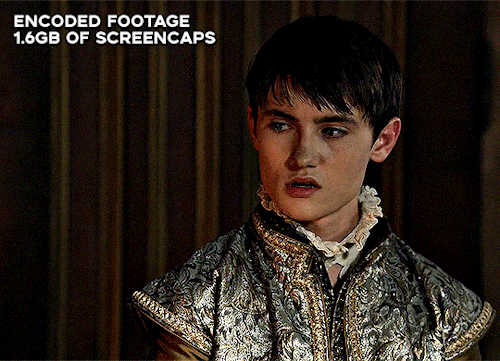
as i said at the start in the disclaimer, handbrake can't replicate true file quality, as you'd expect to see in a proper hd bluray/t*rrent file of a show but there's an interesting difference in the frame rate. personally it's not something i would utilise much there but its all up to individual preference on how someone prefers to have their gifs <3
this is a very basic run-through of how i used handbrake, as i haven't really explored all its features and i use this as a quick process when i'm running through seventeen dvd/dl files but i feel like it would work well on general youtube videos (such as interviews, episodes, behind the scenes) and feel free to send an ask/message for any help/clarification! <33
-
 betty-draper liked this · 5 months ago
betty-draper liked this · 5 months ago -
 smileflowcr liked this · 6 months ago
smileflowcr liked this · 6 months ago -
 stupidityleaks liked this · 6 months ago
stupidityleaks liked this · 6 months ago -
 faunandfloraas liked this · 6 months ago
faunandfloraas liked this · 6 months ago -
 eisceloge liked this · 6 months ago
eisceloge liked this · 6 months ago -
 dinozizi78 liked this · 6 months ago
dinozizi78 liked this · 6 months ago -
 mcplestreet reblogged this · 6 months ago
mcplestreet reblogged this · 6 months ago -
 diaz-fox liked this · 7 months ago
diaz-fox liked this · 7 months ago -
 byakash liked this · 7 months ago
byakash liked this · 7 months ago -
 nam-gi liked this · 7 months ago
nam-gi liked this · 7 months ago -
 astarfires reblogged this · 8 months ago
astarfires reblogged this · 8 months ago -
 edmundo-noches liked this · 8 months ago
edmundo-noches liked this · 8 months ago -
 gobolts liked this · 8 months ago
gobolts liked this · 8 months ago -
 chaewonistaa liked this · 8 months ago
chaewonistaa liked this · 8 months ago -
 nataliadier reblogged this · 8 months ago
nataliadier reblogged this · 8 months ago -
 esrpublicist liked this · 8 months ago
esrpublicist liked this · 8 months ago -
 chenbradfords liked this · 9 months ago
chenbradfords liked this · 9 months ago -
 930301w reblogged this · 9 months ago
930301w reblogged this · 9 months ago -
 mejios liked this · 9 months ago
mejios liked this · 9 months ago -
 userallisyn reblogged this · 9 months ago
userallisyn reblogged this · 9 months ago -
 folk-melody reblogged this · 9 months ago
folk-melody reblogged this · 9 months ago -
 erysione liked this · 9 months ago
erysione liked this · 9 months ago -
 cecoeur-main liked this · 9 months ago
cecoeur-main liked this · 9 months ago -
 gluttonysservant liked this · 9 months ago
gluttonysservant liked this · 9 months ago -
 busterposey-rs reblogged this · 10 months ago
busterposey-rs reblogged this · 10 months ago -
 userbrielarson liked this · 10 months ago
userbrielarson liked this · 10 months ago -
 dreamthistime liked this · 10 months ago
dreamthistime liked this · 10 months ago -
 st0rmyseas liked this · 10 months ago
st0rmyseas liked this · 10 months ago -
 hikarue reblogged this · 10 months ago
hikarue reblogged this · 10 months ago -
 angelic-mp4 liked this · 10 months ago
angelic-mp4 liked this · 10 months ago -
 justaleebit liked this · 10 months ago
justaleebit liked this · 10 months ago -
 daenerys-stormborn liked this · 10 months ago
daenerys-stormborn liked this · 10 months ago -
 ariescults liked this · 10 months ago
ariescults liked this · 10 months ago -
 exolve liked this · 10 months ago
exolve liked this · 10 months ago -
 dark-matter-in-the-stars liked this · 10 months ago
dark-matter-in-the-stars liked this · 10 months ago -
 jhjluvs liked this · 11 months ago
jhjluvs liked this · 11 months ago -
 countergank liked this · 11 months ago
countergank liked this · 11 months ago -
 saintb-ace liked this · 11 months ago
saintb-ace liked this · 11 months ago -
 trynot-moved reblogged this · 11 months ago
trynot-moved reblogged this · 11 months ago -
 heyseoulsister35 liked this · 11 months ago
heyseoulsister35 liked this · 11 months ago -
 wenees liked this · 11 months ago
wenees liked this · 11 months ago -
 leopoldjamesfitzs liked this · 11 months ago
leopoldjamesfitzs liked this · 11 months ago -
 komca reblogged this · 11 months ago
komca reblogged this · 11 months ago -
 alistairlowes liked this · 11 months ago
alistairlowes liked this · 11 months ago -
 jacerys-velaryon reblogged this · 11 months ago
jacerys-velaryon reblogged this · 11 months ago -
 fashionnfacts liked this · 11 months ago
fashionnfacts liked this · 11 months ago -
 ashlingmizuoka liked this · 11 months ago
ashlingmizuoka liked this · 11 months ago
More Posts from Joshiemakesgifs
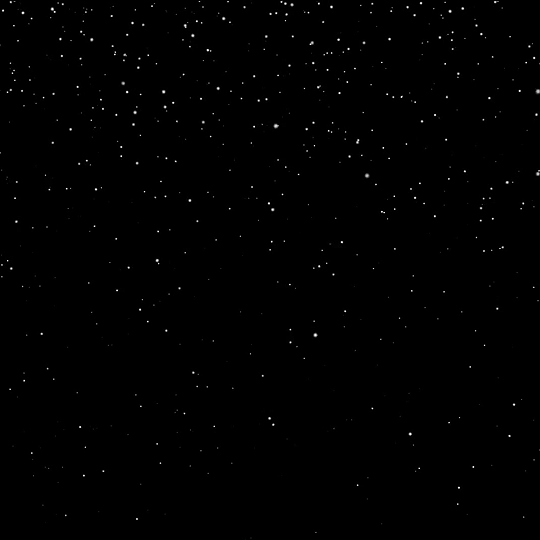



smalllady’s gif overlay pack 1 - because i got tired of people saying “just google it bro” (ノಠ益ಠ)ノ彡┻━┻ seriously…google search results for gif overlays are pitiful. so here’s some better quality gif overlays! i made these from free resource videos from youtube. ✧ all gifs are 540x540px, 120 frames, and below 10mb ✧ you can either just save these gifs or you can dowload the psds [here] ✧ i don’t care if these get reposted everywhere…i just want stuff like this to be more accessible





After a discussion on discord I kept thinking about drawing hooded eyes. Now here we are. As a hooded eye haver I maybe engaged in a little more gratuituous hooded eye appreciation here than was strictly necessary for educational purposes.
your colors actually make me go nuts can i ask how you pick them/make your colors so......electric!! its so cool
thanks anon!! and I made a little (v rough) tutorial thingy on how I color my neon drawings bc a couple of other people have asked as well so here ya go ^^ if anyone decides to try my style out please tag me!! I would absolutely love to see your works 💖💞💜

walk through of this drawing under the cut :D









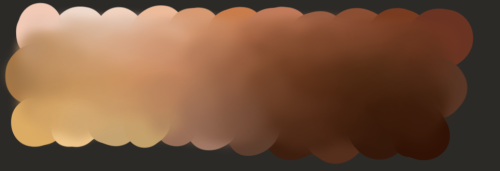
It is not the prettiest but here is a little chart I made of skin tones.
The idea is to eye-drop anywhere on the chart to get a unique skin tone instead of getting stuck in the loop of “white, tan, dark”.





Hi 🌻 I created this short tutorial to show you the realization process of my last illustration. I hope this can be useful and you like it ❤