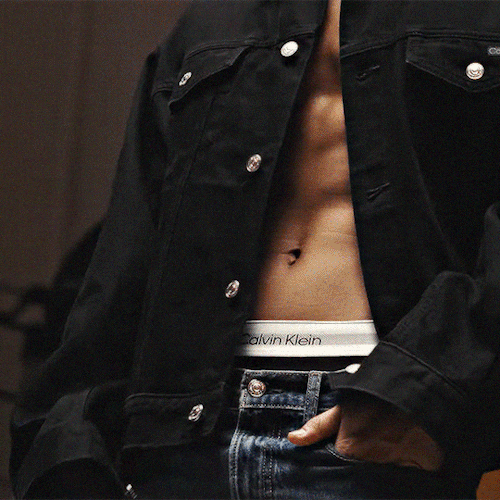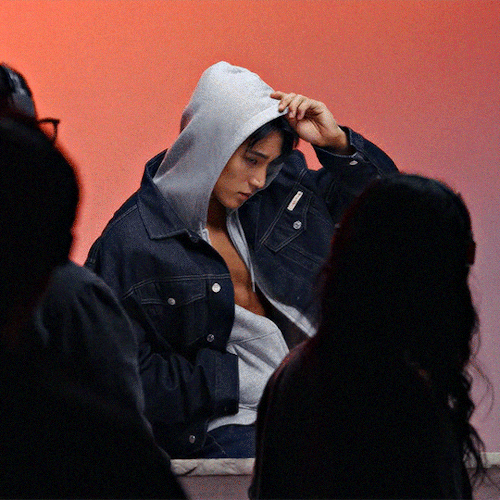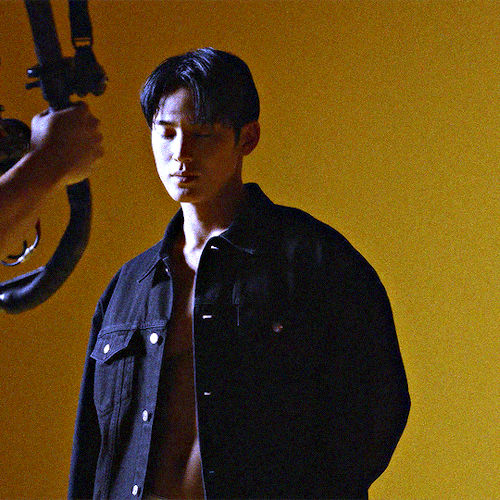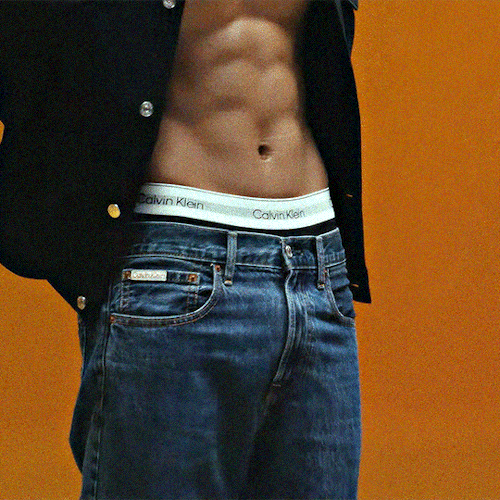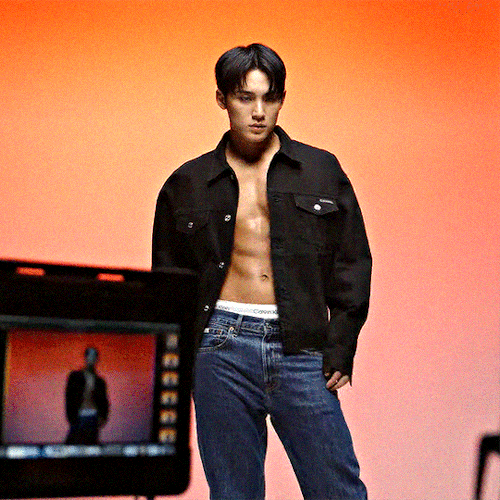Can You Make A Tutorial On How You Made Your Header Please (of Course You Dont Have To If You Dont Want
can you make a tutorial on how you made your header please (of course you don’t have to if you don’t want to)
hi anon! unfortunately as i was doing so my computer died so i've lost the original one </3 but we'll just make a new one using the same steps hehe! see under the cut.
i'm using photoshop 2024. open ps, and create a new canvas that is 640 x 360 px. add the image of your choice. the original picture i used was already rotated, but if you still want that effect and yours isn't, rotate it by 90 degrees. size it to your liking then click the check mark! after that, click your pen tool (or press p). create a rough outline of the areas you want outlined.

after that, click make selection at the top. the settings that pop up are fine. press ok. then, go to your marquee tool and right click on your outline. select stroke. choose the settings and color you want, im using 2px and making it white.

with that done, we can get to work on your text. the original font i used is called payback. here, i am using the font 'grandma house sans'. i am using gradient overlay, stroke and outer glow. after you have your main text, create a rectangle shape underneath. you will use this as the path for your subtext. with the rectangle selected, grab the font tool and place your text within the rectangle. i'm using the font asenine wide. once you have selected your text, look on the right side of your ps at the text properties. scroll down to paragraph and click 'justify all'

i'm adding a drop shadow and outer glow to the text to accentuate it but that's all i'll do. when that's done, you'll want to use the line tool to draw a line between the first space. duplicate the line and drag it over to the other empty space. i'm using a 1px purple line. i'll also add a drop shadow and outer glow to it bc the colors are light.

now, we are going to go back to our rectangle tool. create a rectangle the same length as the rest of the text. its color is up to you, i'm using a gradient overlay the same colors as the main text so it's cohesive! grab your text tool and again, with the rectangle selected, place your text within it. this text will be your tumblr url (unless you don't want it to be haha). i'm using the same font, asenine wide regular. i've added a drop shadow to the text. this is how it should look.

now, we're going to grab the rectangle tool one more time and place a rectangle at the top that is the same width as the canvas. the height is up to you, mine is 14 px.

now, change your shape to the ellipse and create a circle within the rectangle that's about 8px wide + long. duplicate it twice and place them about 4px from eachother. you can change the colors, i'm going to leave one white and then use two shades of light purple.

now, head on over to the other side of your canvas and use your type tool to add your date (and time if you wish, i didn't). mine is seventeen's debut date :) i used the same font, asenine wide regular. this is what i have so far.

last but not least, we're going to add the particle effect. i screenrecorded effect #5 from this video. to make your life easier and save me from explaining the process, i've uploaded it as a psd here.
before you open the psd, open the timeline on your current canvas. this can be done by going to window -> timeline. mine is already open as you can see, once it is open click create video timeline.

then, you're going to go over to sparkles.psd and copy the 'group one' layer. paste it underneath your text! now, you're going to have the wonky problem of a gif that's significantly shorter than your other layers and cuts off, see here:

so to fix this, use this little thingy and drag it until it no longer goes over the edge of 'group one' in your timeline. it should look like this.

now, why is our overlay still blocking the rest of our image out? this is an easy fix, go over to layers, and with group one still selected, change the blend mode to 'screen'. bam!

finally, to achieve the background effect i have, create a new layer underneath all your other layers, then, go to the layer with your outline on it and use the magic wand tool to select everything outside of the line. go to your image layer with the selection still intact and go to image -> cut to remove the bg. i had to do this in 2 pieces.

then go to that new layer you created and make it whatever color you want. you can use a gradient map, solid color, whatever you want. i'm using a gradient fill similar to background colors, then over it i'm putting a crumpled paper texture (i just googled black paper texture haha) on screen mode. feel free to get creative. this is how it looks!

and that's all, your header is ready to use. go over to file -> export -> save for web (legacy) and save it to your computer. this is our end result! i did add a bit of noise to hoshi bc the image was low quality but otherwise, i did nothing that wasnt't outlined here!

i hope this was semi easy to understand! ♡
-
 nataliadier reblogged this · 4 months ago
nataliadier reblogged this · 4 months ago -
 murakamirinon reblogged this · 4 months ago
murakamirinon reblogged this · 4 months ago -
 kokaibop liked this · 5 months ago
kokaibop liked this · 5 months ago -
 lynn-maller reblogged this · 6 months ago
lynn-maller reblogged this · 6 months ago -
 grace-of-creation liked this · 6 months ago
grace-of-creation liked this · 6 months ago -
 kloever liked this · 6 months ago
kloever liked this · 6 months ago -
 thisisallforfun reblogged this · 6 months ago
thisisallforfun reblogged this · 6 months ago -
 mosbanks liked this · 6 months ago
mosbanks liked this · 6 months ago -
 wnjunhui reblogged this · 6 months ago
wnjunhui reblogged this · 6 months ago -
 dvrthkenobi liked this · 6 months ago
dvrthkenobi liked this · 6 months ago -
 heart-eyed-angels liked this · 6 months ago
heart-eyed-angels liked this · 6 months ago -
 soonhoonsol reblogged this · 6 months ago
soonhoonsol reblogged this · 6 months ago -
 soonhoonsol liked this · 6 months ago
soonhoonsol liked this · 6 months ago -
 cxffecoupx liked this · 6 months ago
cxffecoupx liked this · 6 months ago -
 hansolz-moved reblogged this · 6 months ago
hansolz-moved reblogged this · 6 months ago -
 hansolz-moved liked this · 6 months ago
hansolz-moved liked this · 6 months ago -
 leedonghun reblogged this · 6 months ago
leedonghun reblogged this · 6 months ago -
 markpakin liked this · 6 months ago
markpakin liked this · 6 months ago -
 lovedevcured-moved liked this · 6 months ago
lovedevcured-moved liked this · 6 months ago -
 sayonaramidnight liked this · 6 months ago
sayonaramidnight liked this · 6 months ago -
 flickhurstyles liked this · 6 months ago
flickhurstyles liked this · 6 months ago -
 evergreenxhuckleberry reblogged this · 6 months ago
evergreenxhuckleberry reblogged this · 6 months ago -
 evergreenxhuckleberry liked this · 6 months ago
evergreenxhuckleberry liked this · 6 months ago -
 haocheeks reblogged this · 6 months ago
haocheeks reblogged this · 6 months ago -
 minkwan reblogged this · 6 months ago
minkwan reblogged this · 6 months ago -
 shinez reblogged this · 6 months ago
shinez reblogged this · 6 months ago -
 hansolz-moved reblogged this · 6 months ago
hansolz-moved reblogged this · 6 months ago -
 powerboo reblogged this · 6 months ago
powerboo reblogged this · 6 months ago -
 turtlezen42 liked this · 6 months ago
turtlezen42 liked this · 6 months ago -
 choiyeonjuns reblogged this · 6 months ago
choiyeonjuns reblogged this · 6 months ago