
Hi and welcome to my page!ヾ(@^▽^@)ノ I'm an aspiring animator and hope to make people happy with my art :) Reposting or using my works with credit is ok (⚠️I do NOT permit use in AI⚠️) Main interests are Legend of Zelda, Paper Mario, and Kirby. BATIM blog (inactive) @thedarkpuddles, Reblog blog @theinspiredjune
110 posts
Wondering What Program You Use To Animate? I Saw Your Minish Cap Link Gif On Youtube And The Quality
wondering what program you use to animate? i saw your minish cap link gif on youtube and the quality looks SO CLEAN! ive been animating in photoshop (lol) but i have looking for a new program to use and potentially buy.
Hey, I have no clue how long this ask has been here becausetumblr never notified me! Thank you for the kind words though! :))
The short answer is I use Paint Tool Sai for drawing framesand backgrounds, photoshop CS6 for additional effects or color corrections, anda site called gifmaker.me which puts together your frames at the speed you wantwith extremely minimal quality loss (unlike Photoshop CS6 even at its highestexport settings >.>)
I’ll add more specifics of how I animate below if needed! (Thoughgoing in full detail might require a more in-depth tutorial with pictures)
If I’m going to use a gif as a base to animate like the MinishCap one, I’ll open the gif up in CS6 which splits it into frames- then I’ll copythose frames into sai.
Since Sai isn’t made specifically for animation it’s a bitof a hassle to set up but if you choose to use it my method is:
Make a folder for each animation frame containing: A layerfor your lineart, a layer for the animation base if using, your background, andone blank layer filled in with white so your lineart frames don’t all show onthe canvas at the same time. I can mimic onion skin mode to check betweenlayers by lowering the opacity of the current folder I’m working with, and alsochange the color of the lineart by selecting “Preserve Opacity” andcoloring/filling the lineart with the color I want.
When I’m done making frames, I export the file into CS6 andplay with the colors if I need to. One effect I always use is making a copy ofthe frame I want, giving it an overlay and Gaussian Blur effect with 20-30%opacity, and merge than with the original layer.
It’s tedious, butonce I do that with every single frame, I save each frame as its own image (basicallyjust pasting in MSPaint and saving as 1, 2, 3, etc.). I go to a site that putstogether frames without compressing them (or very small compression) like GifMaker.me,choose the speed I want the gif to play at, and save the gif! An alternative to gifmaker is EZgif, though I prefer the former.
A thing to keep in mind is that tumblr (at least the lasttime I checked) will NOT play gifs that are over 3MB, so if it goes above that,you may have to risk a bit of quality compressing your gif (I use EZgif forthat because I can choose the compression level I want!).
-
 clarita-88 liked this · 5 years ago
clarita-88 liked this · 5 years ago -
 supertornadodragonultrastanduser liked this · 5 years ago
supertornadodragonultrastanduser liked this · 5 years ago -
 philsfunhouse liked this · 5 years ago
philsfunhouse liked this · 5 years ago -
 startistdoodles liked this · 6 years ago
startistdoodles liked this · 6 years ago
More Posts from Junebird24

The Ink Demonth, Day 7: Monster
The small toon’s eyes call out with an expression one might glimpse from a lamb about to be devoured by a wolf. You wish to help the small toon, and yet, with one look at the looming shadow above the tiny frame, its dripping and contorting form and a piercing glare that chills your core, the message becomes acutely clear: “Don’t interfere”. You will have to decide here and now how important it is that your life remains intact.

I got really inspired by this animatic and had the urge to sketch out a bad end Tim Tam (bc they’re a precious(??) terror child who I love even if they’d steal my kidneys)
I love your animations so much they make me happy
Thank you so much, I certainly will!! :)) Tumblr never told me about this message but I appreciate it!!
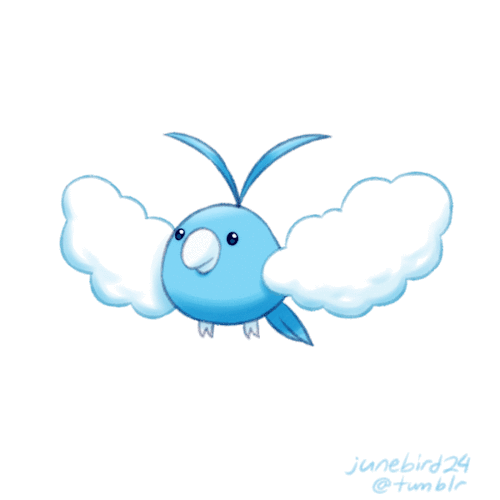
Trying to finally move past a long animation block, so here’s a little flying Swablu!
Looking for Something? (Mobile)
Anatomy:
Arms
Breasts
Body Types
Feet
Female
Hands
Heads -Ears -Expressions -Eyes -Facial -Hair -Mouths and Lips -Noses -Tears
Humans
Legs
Male
Muscles
Pelvis
Proportions
Shoulders
Torso
Animals:
Anatomy
Antlers
Beaks
Behaviour
Ears
Facial
Feathers
Fur
Hooves
Horns
Insects
Legs
Paws
Talons
Teeth
Wings
Backgrounds:
Cityscape
Indoors
Organic
Perspective
Quick BGs
Simplistic
Brushes:
Photoshop
Paint tool SAI
Design:
Buildings
Character Design
Clothing
Environments
Folds
Heights
Maps
Names
Sketching
Skin Tones
Drawing and Colouring:
Canvas Size
Colour Palettes
Colour Theory
Comics
Composition
Lighting
Lineart
Painting
Quick Tricks
Shading
Traditional
Fantasy:
Armor
Archery
Horns
Mythical Animals
Mythology
Power Ups
Weapons
Wings
For the Artist:
Copyright
File Types
Exercises
Portfolio
Reminders
Tablets
Tips and Advice
Tools
Languages:
ASL
Ancient
French
German
Grammar
Italian
Japanese
Korean
Morse
Spanish
Misc:
Animation
Commissions
Cosplay
Crafts
Life
Master Lists
Psychological
Resources
School
Writing
Nature:
Blood
Clouds
Fire
Flowers
Grass
Landscapes
Lightning
Metal
Plants
Rocks
Space
Trees
Water
Wood
Poses:
Angles
Animals
Draw Your X
Humans
Movement
Multiple Persons
Programs:
Clip Studio Paint
Krita
Paint Tool SAI
Photoshop
Etc
World Building:
Buildings
Culture
History
Historical Clothing
Video
Links