Original art and art related reblog channel for @pinksocks12 . Go there for interaction
433 posts
Future Post... Tease? I've Worked On The Natural, And Unnatural, Origin Of The Unicorn For A Personal

Future post... tease? I've worked on the natural, and unnatural, origin of the unicorn for a personal project of mine that I should really work more on (other than frantically writing notes at 3 in the morning) so I can share more creature designs and beastiary entries. Here's a small collage of some headshots, in no particular order, of the majeatic beasties coming up. Fellow world builders..what to do if the only name you have for a world is specific to ONE (1) of the many stories set in said world? #art #artist #artistofinstagram #artistoninstagram #paleoartist #fantasyart #conceptual #conceptart #unicorn #speculativeevolution #specevo #fantasyscience #fantasycreature #fantasticbeasts #fantasyartist https://www.instagram.com/p/B33_vYiFXGu/?igshid=d9vk0gh7r46o
More Posts from Pinksocks12


idle and standing bite animations
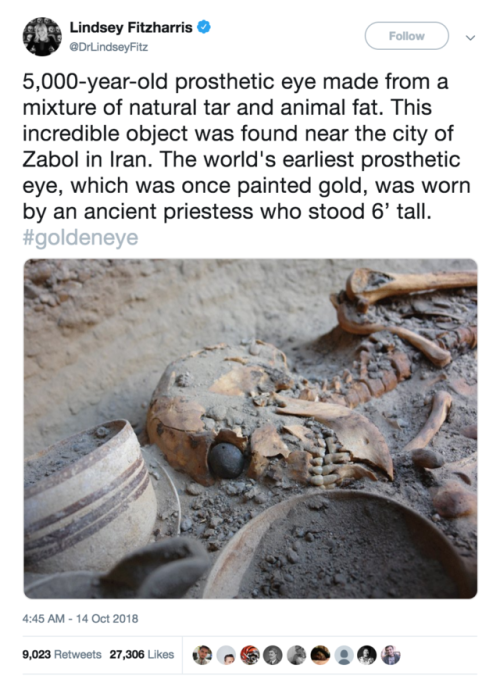
Write while tired, they said.
It will help your productivity, they said.

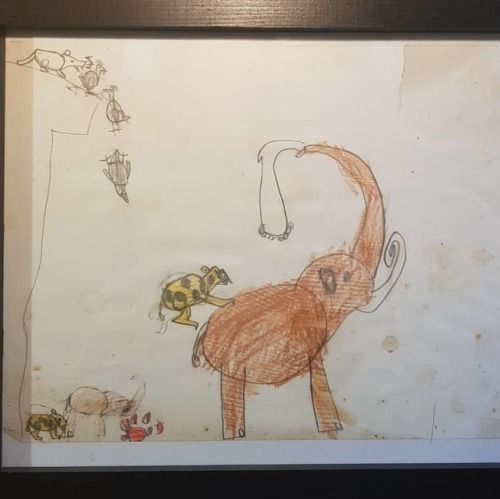
Been busy working, adulting and starting on a 3 week job seeker course to help me do more, non-art related adulting, so not done that much art. Here's scene i drew like 15 years ago mashing up something from The Future Is Wild, Ice Age (the movie) and BBC's Walking With Beasts. Top left is a saber toothed wolverine or badger pressing a flock of chicken like, flightless birds off a cliff. Bottom left is a sabertoothed cat cub waiting in anticipation of it's mother to kill an unsuspecting mammoth or mastodont having a shower. More more drawings and sculpture updates will be posted soon👌 #art #artist #artistofinstagram #artistoninstagram #paleoartist #paleoscene #fantasy #throwback #idrewthisasachild #childrensdrawing #drawing #lookingback #reminiscing https://www.instagram.com/p/B3hiBnslWrs/?igshid=o8zxiqksk41v
Hello! I just found out about your work through sketchfab and I am loving every bit of it, the colors and smooth animations are my favorite part. If you're ok with sharing, could you talk a bit more about how you managed to get the alpaca character's poncho to behave in Unity? I am facing a similar issue with my own character but I've hit a wall because Unity doesn't support blend shapes apparently. Any tips or terminology that will send me on my way would be much appreciated!
Hey so sorry for the late reply, thanks so much for the lovely comment! Its really strange that your blendshapes aren’t working as Unity definitely should allow them to be imported with your animations (I believe it’s supported them since Unity version 4 or something?)
The poncho does indeed use blend shapes, 40 different ones. I tried a few different rigging solutions for the poncho before settling on blends as the most appropriate for the look I wanted to achieve.

They should work well with your game assets both on their own or in combination with skinned joints. I haven’t exported anything for an engine in a long time so forgive my rustiness but I’ll try to recall how it worked.
If you aren’t handling the blends directly from code you’ll be wanting to making sure they’re actually keyed on top of your animations, or keyed (from 0 to 1, or whatever sections of them you intend on using) on their own.
I’m not sure which software you’re using but there should usually be some sort of option for including blend shapes in the FBX export dialog itself.
I swear there used to be something like that in Maya but I can’t for the life of me find it anymore. While digging around trying to find it I found there’s a new “Game Exporter” under the file menu. Gave it a quick test, so far is way easier to work with compared to the old FBX exporting, I’m totally glad for that!

When exporting your animation clips, other than the default settings (which includes having bake animation turned on, I recommend keeping it on) and adding the details for your animation clips, I found that turning on input connections was what I needed to get the blend shapes to successfully export.
From there you can simply drag your .fbx’s into Unity and your blends should work right away as animations without any extra hassle (the “import blends” option was turned on by default in the model import setup window the last time I remember using the engine).
The one other thing I can think of that may be preventing your animations from working with Unity correctly is if you are importing seperate files for your different animations? From memory I think I figured out through trial and error that they all had to be contained within the same file as the model import and split up in the animation section of the asset’s import options within Unity? In testing out the Game Exporter though, that seems to no longer be an issue, hooray!
