
I'm Staris, a sims 4 pose creator. An artificing wizard who rigs, and assembles ambiances.✨DM for commissions.✨Linktree✨
630 posts
Solo Horse And Rider





Solo Horse And Rider
Nine poses for a solo rider and horse, plus all-in-ones. There are some issues with clipping reins (when using posed versions) and floating feet - please see details beneath cut!
You will need: - Pose Player - Teleport Any Sim - Horse Ranch EP
Useful, but not required for the poses to work: - Iberian saddle and Medieval Engraved Bridle With Reins - Reins For Posing Bridle

Download here (always free) SFS | Patreon

TOU: you may adjust for personal use to avoid clipping etc., but please do not reupload/paywall/claim as your own.
Other CC used: Leg bells and braided mane/tail/forelock by SchrodCat | Default replacement horse skin by @minervamagicka | Celebrimbor armour by @plazasims | a slightly edited version of Apricot Blossom Preset by Simsboo
I'd love to see them used! You can tag me on Twitter, Instagram, or Tumblr. I repost. ❤️ Thank you @ts4-poses and @alwaysfreecc!
You can easily browse more of my posepacks using my Ko-Fi gallery. Tips are appreciated but never required!
Details of known issues under cut to save your dash:
These poses have been annoying me for months lmao. I made them last year but ran into a couple of issues: at the time, all-in-one horse and rider poses posed out of alignment when placed off-lot with TOOL, and I also couldn't stop the reins from clipping in game (they are posed, and don't clip in Blender). I specifically wanted poses with reins because I have a hard time drawing them in, as I only have a mouse.
My off-lot bug seems to have been solved, and although I still haven't figured out why the reins are slightly off in game, I figured it probably doesn't matter: in the time Horse Ranch has been out, I've noticed most people draw reins in themselves.
I adjusted them slightly to work with the gorgeous new medieval saddle and stirrups by @morningstarequestrian , since that's what I'd be using my poses with, but although the rider's feet are resting on the stirrups in Blender, in game they hover. I don't know why and by this point I don't care enough to find out LMAO.
I've kept the original placement of the rider's hands and the reins on the horse rig, so you can use it with the LeiaMaria bridle for posed (but occasionally clipping) reins, or with any other bridle and draw the reins in yourself. In medieval art, most horses are shown to have two reins (one decorated, one 'normal') so I think using it with Morningstar's Medieval Bridle like this works fine (I would have drawn reins in myself if I wasn't lazy). The poses work with EA saddles, but I don't have other CC saddles-with-stirrups so can't say if the placement is off for others.
-
 swamptina liked this · 1 year ago
swamptina liked this · 1 year ago -
 grimoirefinds reblogged this · 1 year ago
grimoirefinds reblogged this · 1 year ago -
 raesimsss liked this · 1 year ago
raesimsss liked this · 1 year ago -
 adind4 liked this · 1 year ago
adind4 liked this · 1 year ago -
 amynriel-finds reblogged this · 1 year ago
amynriel-finds reblogged this · 1 year ago -
 jousting-fenrisulfr liked this · 1 year ago
jousting-fenrisulfr liked this · 1 year ago -
 terinka18 liked this · 1 year ago
terinka18 liked this · 1 year ago -
 clownjr liked this · 1 year ago
clownjr liked this · 1 year ago -
 figure-it-out-later liked this · 1 year ago
figure-it-out-later liked this · 1 year ago -
 blvckentropy liked this · 1 year ago
blvckentropy liked this · 1 year ago -
 modssimscc reblogged this · 1 year ago
modssimscc reblogged this · 1 year ago -
 ccorganizingaccount reblogged this · 1 year ago
ccorganizingaccount reblogged this · 1 year ago -
 fairysw liked this · 1 year ago
fairysw liked this · 1 year ago -
 simabloom liked this · 1 year ago
simabloom liked this · 1 year ago -
 modssimscc liked this · 1 year ago
modssimscc liked this · 1 year ago -
 plumdriftccfinds reblogged this · 1 year ago
plumdriftccfinds reblogged this · 1 year ago -
 omg-cherry-pie liked this · 1 year ago
omg-cherry-pie liked this · 1 year ago -
 i6e4 liked this · 1 year ago
i6e4 liked this · 1 year ago -
 droppingshipbombs liked this · 1 year ago
droppingshipbombs liked this · 1 year ago -
 siyabsimmer liked this · 1 year ago
siyabsimmer liked this · 1 year ago -
 simstarry reblogged this · 1 year ago
simstarry reblogged this · 1 year ago -
 lissysarchive liked this · 1 year ago
lissysarchive liked this · 1 year ago -
 redxxbunny liked this · 1 year ago
redxxbunny liked this · 1 year ago -
 itsulala reblogged this · 1 year ago
itsulala reblogged this · 1 year ago -
 darlingxxsimmer reblogged this · 1 year ago
darlingxxsimmer reblogged this · 1 year ago -
 lyricaltrait liked this · 1 year ago
lyricaltrait liked this · 1 year ago -
 potato-warshiper liked this · 1 year ago
potato-warshiper liked this · 1 year ago -
 crown-queen-bambee liked this · 1 year ago
crown-queen-bambee liked this · 1 year ago -
 eotgrange liked this · 1 year ago
eotgrange liked this · 1 year ago -
 powersip liked this · 1 year ago
powersip liked this · 1 year ago -
 mariella888 liked this · 1 year ago
mariella888 liked this · 1 year ago -
 arts76 reblogged this · 1 year ago
arts76 reblogged this · 1 year ago -
 sgtmaxwellsilver liked this · 1 year ago
sgtmaxwellsilver liked this · 1 year ago -
 seeah01 liked this · 1 year ago
seeah01 liked this · 1 year ago -
 0arsonistapotheosis0 liked this · 1 year ago
0arsonistapotheosis0 liked this · 1 year ago -
 raiisccfinds reblogged this · 1 year ago
raiisccfinds reblogged this · 1 year ago -
 kamilla45435 liked this · 1 year ago
kamilla45435 liked this · 1 year ago -
 a-jaysims liked this · 1 year ago
a-jaysims liked this · 1 year ago -
 simstoricalishccfinds reblogged this · 1 year ago
simstoricalishccfinds reblogged this · 1 year ago -
 isugao liked this · 1 year ago
isugao liked this · 1 year ago -
 nathi123456 liked this · 1 year ago
nathi123456 liked this · 1 year ago -
 loopsloo liked this · 1 year ago
loopsloo liked this · 1 year ago -
 snapplerz liked this · 1 year ago
snapplerz liked this · 1 year ago -
 moonlightncrickets liked this · 1 year ago
moonlightncrickets liked this · 1 year ago -
 crimsonawaits liked this · 1 year ago
crimsonawaits liked this · 1 year ago -
 takahashitenni liked this · 1 year ago
takahashitenni liked this · 1 year ago -
 11quwa liked this · 1 year ago
11quwa liked this · 1 year ago
More Posts from Thestartome

Thank you to everyone who got me to 5 reblogs!
All of your support is very much appreciated, your delightful comments that warm my heart to your likes that bring me smiles.
✨💖✨
Thank you so very much!

Coming soon, {TheStarTome Arabian pose pack}
1890-1940 // portraits of caleb & lilith vatore
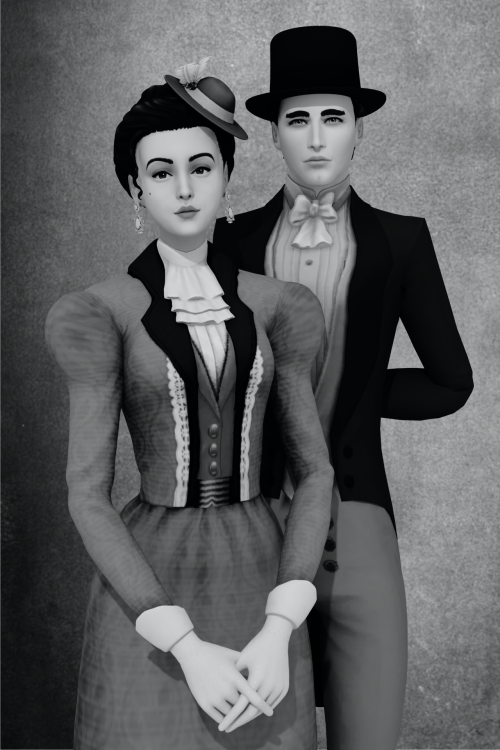
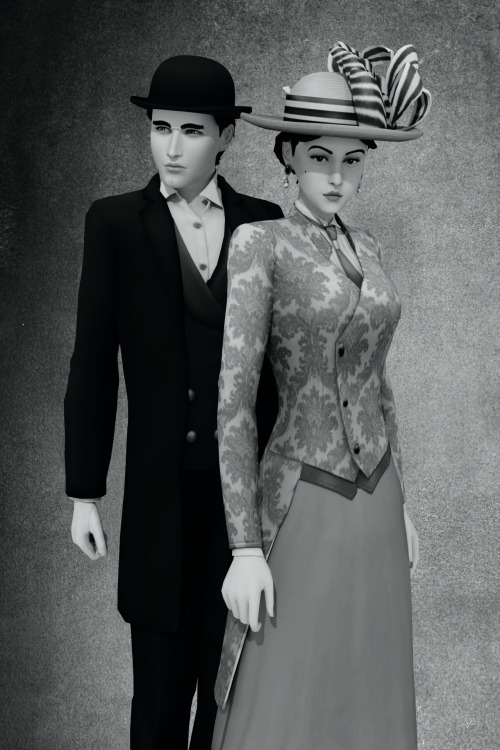
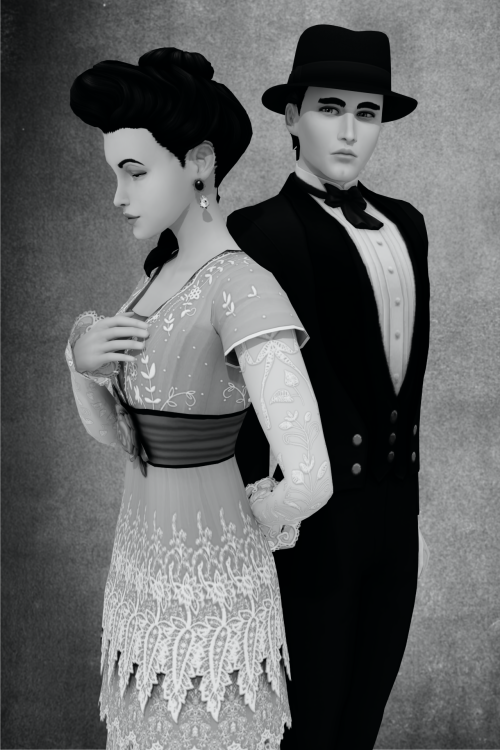
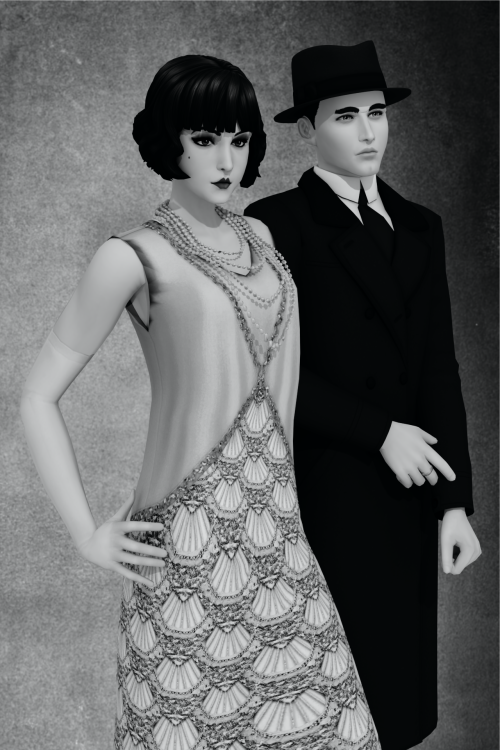

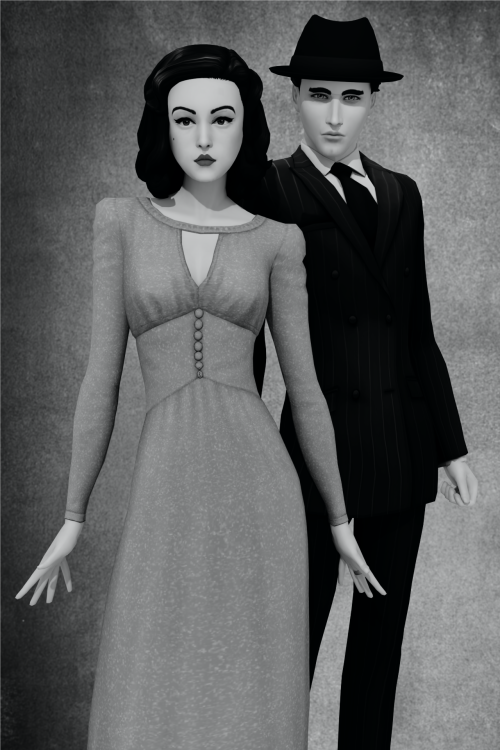
Third and final part of the series! A decade-by-decade view of the Vatore siblings covering 1890-1940. I hc them as having been born in the late 1930s/early 1940s, so to me this isn't actually a record of their life but rather just a photoshoot of the two of them playing dress-up. Sibling bonding!
I'm going to make these into wall art like I did with the Lilith portraits - I should have them up in a few days.
cc below the cut
clothing: caleb // lilith
poses:
jane austen poses by @atashi77 (both 1890)
model poses 32 (lilith 1900, 1920, 1930, 1940) and male poses 11 (caleb 1900, 1910, 1920, 1930, 1940) by @helgatisha
edwardian socialite by @funkyllama (lilith 1910)




Halfway there !
Tell me why was making Lae’zel was walk in the park but Shadowheart and Gale are giving me the biggest headache to make ??? Think it’s mostly my preferred “big ol’ eyes” which makes the other proportions look off ?
So still gotta do Gale & Shadowheart, redo Halsin and then my Tav. And of course wait for the Karlach hair to be finished.

Coming soon, {TheStarTome Arabian pose pack}


BG3 Tiefling tails
You need CASUnlocks, because tails placed in body scars category.
Custom icons. Tails changes color based on skin color.
For all ages, unisex.
Download - FREE!