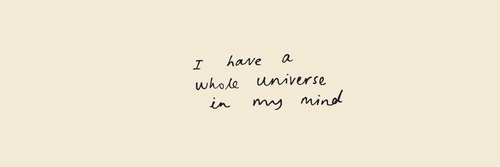aka @rmgrey-author | Rowan Grey • writer • graphic artist • mix maker • tutorial maker • ABSOLUTE STEREK TRASH • multiship af
441 posts
COLORFUL GIF TUTORIAL
COLORFUL GIF TUTORIAL
Another tutorial! This time I’m showing people how I make colorful gifs, like the ones in my latest giset of Allison Argent from Teen Wolf. The tutorial is for doing it with gifs, but of course you can also use this as a ref for screencaps too.
Just to remind you all I do not do beginner tutorials, so you have to have some knowledge of Photoshop before you try this. And this, refers to turning this gif:
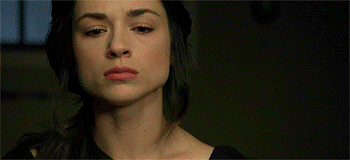
Into this:

First off, you’ll need a gif to use. I’d suggest just starting with the one I am using since that’s the best starting point. If you want to make your own and don’t know how, try this tutorial or this one.
Now we edit. First thing I do is make a group called PSD and for this gif I made a few blank layers and colored black on the left side of the picture to erase the window in the background.

Next a Gradient Fill to add some light on the right side. My ending mask:


Subtle, but important.
Next add a black and white Gradient Map over the top at 35% opacity, set the blend mode to soft light.
Then a Levels adjustment layer, with these settings:
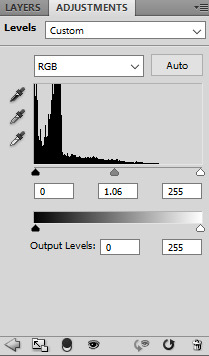
(0,1.06,255 - 0,255)



Download all of those, or just make the gradients yourself. When you add them to the gif make sure to set the blend mode to soft light.
Now make a new blank layer, pick the color you want (I used #c09f5e), and color lightly with a soft round brush on the right side. Here’s my selection:

Make sure to drown the opacity (60-75%) and set the blend mode to soft light.
Now either use hue/sat or just a b&w adjustment layer with 12% opacity and soft light blend mode. And add a Color Balance adjustment after that. I only subtly changed the midtones for this one.
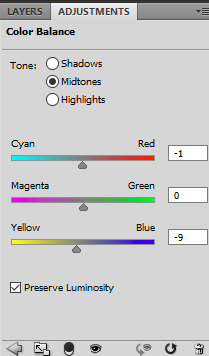
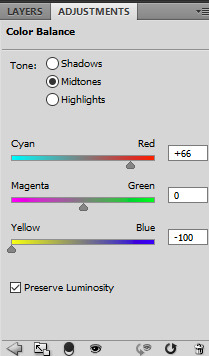
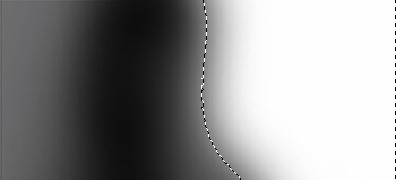
This is how it should look so far:

Now enjoy a gif of adjustments:
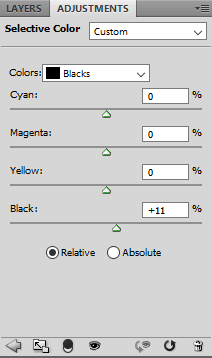
blacks, 0,0,0,+11 - yellows, -27,+10,-8,0 - vibrance +9, saturation +6 - yellows, -16,-6,+12,0 - blacks, 0,0,0,+17 - reds,+3,0,0,0 - yellows, +5,+7,-31,0
Using this color #cdab64, with a new black layer, paint over some of the image. Lightly near the bottom of Allison’s chest and shoulders. Stay away from the black areas on the left, and make it light! Here is the end result, selection and mask.

This is meant to add more vibrant color to the right side.
Move on to more color balance, masked and colored like this:
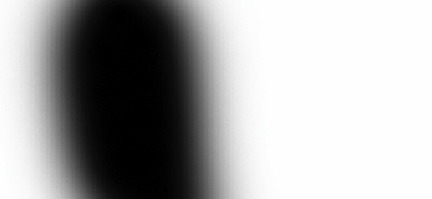
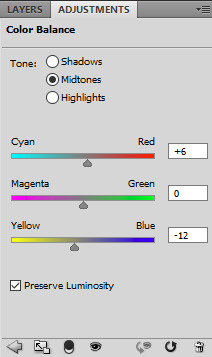
Then I added some Curves, Brightness/Contrast and another Selective Color.
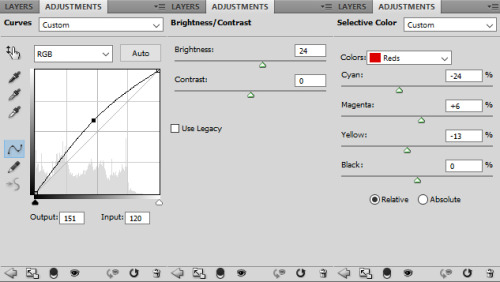
curves, 151,120 - brightness/contrast, 24,0 - reds, -24,+6,-13,0
I also noticed that third black layer from the top of the tutorial was too much black on Allison’s face, so I removed it.
Here’s FINAL GIF!

back and forth preview ↓↓
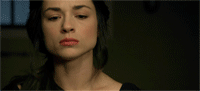
(I should mention that I added some more shading on the left, specifically around her skull near where the window is, and the difference it subtle, but really great)
And that’s it!
As always, here is the PSD, and another few examples of other colors.
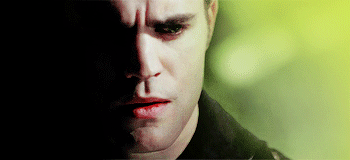
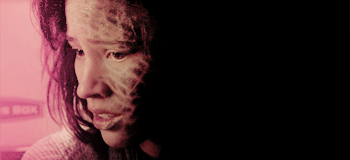
-
 midnightisquiet liked this · 1 year ago
midnightisquiet liked this · 1 year ago -
 green-spectacle liked this · 3 years ago
green-spectacle liked this · 3 years ago -
 elphabasthropp reblogged this · 3 years ago
elphabasthropp reblogged this · 3 years ago -
 payidaresque reblogged this · 3 years ago
payidaresque reblogged this · 3 years ago -
 payidaresque reblogged this · 3 years ago
payidaresque reblogged this · 3 years ago -
 cleardays reblogged this · 3 years ago
cleardays reblogged this · 3 years ago -
 shikamarusky liked this · 5 years ago
shikamarusky liked this · 5 years ago -
 spnjensenlove02 liked this · 6 years ago
spnjensenlove02 liked this · 6 years ago -
 streakofmadness liked this · 6 years ago
streakofmadness liked this · 6 years ago -
 photoshopstyn reblogged this · 6 years ago
photoshopstyn reblogged this · 6 years ago -
 caycaywidogast liked this · 7 years ago
caycaywidogast liked this · 7 years ago -
 amendswithshadows reblogged this · 7 years ago
amendswithshadows reblogged this · 7 years ago -
 captainlances liked this · 7 years ago
captainlances liked this · 7 years ago -
 fisforfreakyme liked this · 7 years ago
fisforfreakyme liked this · 7 years ago -
 averyho reblogged this · 7 years ago
averyho reblogged this · 7 years ago -
 averyho liked this · 7 years ago
averyho liked this · 7 years ago -
 canarei-archive liked this · 7 years ago
canarei-archive liked this · 7 years ago -
 rosalli liked this · 7 years ago
rosalli liked this · 7 years ago -
 lazybear5-blog1 reblogged this · 7 years ago
lazybear5-blog1 reblogged this · 7 years ago -
 shadowhearthallowleaf liked this · 8 years ago
shadowhearthallowleaf liked this · 8 years ago -
 taliasburns liked this · 8 years ago
taliasburns liked this · 8 years ago -
 justdrifting reblogged this · 8 years ago
justdrifting reblogged this · 8 years ago -
 choconoctis liked this · 8 years ago
choconoctis liked this · 8 years ago -
 aki-koto liked this · 8 years ago
aki-koto liked this · 8 years ago -
 myvalittleworld liked this · 8 years ago
myvalittleworld liked this · 8 years ago -
 katherinehoughtoncastle47 liked this · 8 years ago
katherinehoughtoncastle47 liked this · 8 years ago -
 inthenameofloveforthesakeofpower liked this · 8 years ago
inthenameofloveforthesakeofpower liked this · 8 years ago -
 minchowolf liked this · 8 years ago
minchowolf liked this · 8 years ago -
 kksresources reblogged this · 8 years ago
kksresources reblogged this · 8 years ago -
 renaisnce liked this · 8 years ago
renaisnce liked this · 8 years ago -
 sheconjures liked this · 8 years ago
sheconjures liked this · 8 years ago -
 lilywhitepoppyred reblogged this · 8 years ago
lilywhitepoppyred reblogged this · 8 years ago -
 oldnorseisa liked this · 8 years ago
oldnorseisa liked this · 8 years ago -
 notfrayclary liked this · 8 years ago
notfrayclary liked this · 8 years ago -
 cherrymotions liked this · 8 years ago
cherrymotions liked this · 8 years ago -
 graphicalcharlie reblogged this · 8 years ago
graphicalcharlie reblogged this · 8 years ago -
 charlie-bradcherry liked this · 8 years ago
charlie-bradcherry liked this · 8 years ago -
 a-regular-art-tutorial-blog reblogged this · 8 years ago
a-regular-art-tutorial-blog reblogged this · 8 years ago -
 jugheadzarchive liked this · 8 years ago
jugheadzarchive liked this · 8 years ago -
 stahlords liked this · 8 years ago
stahlords liked this · 8 years ago -
 dracarysqueen liked this · 8 years ago
dracarysqueen liked this · 8 years ago -
 csgrogers liked this · 8 years ago
csgrogers liked this · 8 years ago -
 theoldgaylion liked this · 8 years ago
theoldgaylion liked this · 8 years ago -
 sonyeondon reblogged this · 8 years ago
sonyeondon reblogged this · 8 years ago
More Posts from Lycaens

RESIDENT EVIL | chris redfield (stephen amell)
I have a job to do, and I'm gonna see it through.


TEEN WOLF | chris argent
We follow the code.


TEEN WOLF | allison argent
Nous protégeons ceux qui ne peuvent se protéger eux-mêmes