The place where I reblog helpful resources for my art blog, @molagboop
905 posts
30-Day Character Design Challenge
30-Day Character Design Challenge
This might be helpful if you’re stuck in a rut with your designs! You can do them in any order you want, as long as you do #30 last.
Put your iTunes library, favorite Spotify playlist, etc. on shuffle and design a character inspired by the first song that comes up. Bonus: do this with a playlist of music you’ve never listened to before. Extra bonus: use an instrumental-only song.
Design a character in a genre you don’t normally draw (example: if you normally high fantasy characters, you could do sci-fi, steampunk, etc.)
Draw five mouths, each of which reveal a unique character. Bonus: all are making the same expression.
Grab your oldest sketchbook that you can find and pick an old character to re-design. Bonus: pick the character by opening to a random page instead of hand-choosing.
Design ten unique hairstyles. Bonus: do a turnaround of each one.
Go to this random aesthetic generator and draw a character inspired by the result. Bonus: make the design 100% serious, even if you get “dad wave” or “soap flapper.”
Design seven pairs of shoes. Bonus: for some of the pairs, make the left and right shoes different, but still recognizable as a pair.
Draw a non-human character— the less human-looking, the better (so avoid things like elves, vampires, etc.). Bonus: Make up their species instead of using existing mythological creatures.
Design a character inspired by this poem.
Create a color palette based on the colors in your bedroom, then design a character from this palette. Bonus: don’t use the colors of your walls or floor in your palette.
Pick your favorite mythological figure and create two designs for them: one that’s as historically accurate to their time period and culture as possible, and another that takes as many artistic liberties as you want (this could a modern AU, something in your typical style, etc.).
Design a high fantasy character whose outfit is based on whatever you’re wearing right now.
Pick an order of angels and design a character based on/inspired by their description. The resulting character doesn’t necessarily have to be an angel. Bonus: pick Thrones, the giant wheels covered in eyes.
Go to this random name generator and design a character for whatever name you get. Tip: you can click each name to learn its origin and meaning.
Design ten weapons. Bonus: Base each one off a real weapon from various historical periods, but with your own twist on it.
Create as many rough thumbnail designs as you can in half an hour. Then pick your favorite and flesh them out into a more detailed character. Bonus: don’t erase anything during the timed portion.
Pick an animal and draw a human character based on it. The final design shouldn’t have the animal’s ears, tail, markings, etc.— convey it entirely though the character’s build, clothing, hair, etc. Bonus: pick the animal from the ones featured in this video series.
Design a character based on the weather wherever you are right now.
Create an outfit breakdown for a character from their underclothes to their outermost layers/armor/etc. This can be done either for one of your existing OCs or a new one. Bonus: do a turnaround for this breakdown.
Design ten unique sets of eyes. Bonus: include makeup and/or eyebrows as well.
Make up a god/goddess/deity for a nonexistent religion, then design them. Bonus: describe the symbolism of each aspect of their design.
Design a normal, modern-day character, then three genre AUs for them (e.g. cyberpunk, fantasy, Renaissance-era, etc.). They should be clearly recognizable as the same character in all four versions.
Create a character whose design combines the aesthetics of the last three movies/TV shows you watched.
Design five pieces of jewelry. Pick your favorite and create a full character design based around it. Bonus: incorporate a couple of the other pieces of jewelry into the design as well.
Pick a vehicle and design a character inspired by it. A human character, not a transformer. Bonus: use something other than a car or truck, like a plane, boat, tank, etc.
Create a character inspired by your favorite childhood stuffed animal.
Design four sets of hands. They don’t necessarily have to be human hands.
Design a historically accurate character for a decade between 1900 and 1990.
Design a haute couture-style dress based on one of your existing OC’s designs. Bonus: draw them in this dress.
Wildcard! Use everything you’ve practiced thus far to create any character design you want. The only requirement: fully flesh out their design, from sketching to line art to colors.
Go forth, have fun, and create some awesome characters! If you post what you create, feel free to tag them ‘characterdesigninspiration’
-
 dragora7747 liked this · 8 months ago
dragora7747 liked this · 8 months ago -
 aaliyah-and-her-ocs reblogged this · 8 months ago
aaliyah-and-her-ocs reblogged this · 8 months ago -
 aaliyah-and-her-ocs liked this · 8 months ago
aaliyah-and-her-ocs liked this · 8 months ago -
 smallme liked this · 8 months ago
smallme liked this · 8 months ago -
 truchlos reblogged this · 9 months ago
truchlos reblogged this · 9 months ago -
 truchlos liked this · 9 months ago
truchlos liked this · 9 months ago -
 lyretic liked this · 10 months ago
lyretic liked this · 10 months ago -
 chewablewires liked this · 10 months ago
chewablewires liked this · 10 months ago -
 motherfucqueur reblogged this · 10 months ago
motherfucqueur reblogged this · 10 months ago -
 breadloveranimegirl reblogged this · 11 months ago
breadloveranimegirl reblogged this · 11 months ago -
 likeherexceptadominatrix reblogged this · 11 months ago
likeherexceptadominatrix reblogged this · 11 months ago -
 solar-edens liked this · 11 months ago
solar-edens liked this · 11 months ago -
 brainrottingmagpie reblogged this · 1 year ago
brainrottingmagpie reblogged this · 1 year ago -
 brainrottingmagpie liked this · 1 year ago
brainrottingmagpie liked this · 1 year ago -
 madzfurball liked this · 1 year ago
madzfurball liked this · 1 year ago -
 lazybunnys-stuff liked this · 1 year ago
lazybunnys-stuff liked this · 1 year ago -
 dawnisanillusion liked this · 1 year ago
dawnisanillusion liked this · 1 year ago -
 arcanaebbe-theartisticwithery reblogged this · 1 year ago
arcanaebbe-theartisticwithery reblogged this · 1 year ago -
 arcanaebbe-theartisticwithery liked this · 1 year ago
arcanaebbe-theartisticwithery liked this · 1 year ago -
 fynnsartclutter reblogged this · 1 year ago
fynnsartclutter reblogged this · 1 year ago -
 ticlastudios reblogged this · 1 year ago
ticlastudios reblogged this · 1 year ago -
 astrologicalblues reblogged this · 1 year ago
astrologicalblues reblogged this · 1 year ago -
 chaotictempleknight reblogged this · 1 year ago
chaotictempleknight reblogged this · 1 year ago -
 tragictea23 liked this · 1 year ago
tragictea23 liked this · 1 year ago -
 twadi-gurl reblogged this · 1 year ago
twadi-gurl reblogged this · 1 year ago -
 ventusaureo reblogged this · 1 year ago
ventusaureo reblogged this · 1 year ago -
 relapsuos liked this · 1 year ago
relapsuos liked this · 1 year ago -
 error-could-not-load liked this · 1 year ago
error-could-not-load liked this · 1 year ago -
 shadowlordookami99 liked this · 1 year ago
shadowlordookami99 liked this · 1 year ago -
 clearflowerprunealmond liked this · 1 year ago
clearflowerprunealmond liked this · 1 year ago -
 redstring-resources reblogged this · 1 year ago
redstring-resources reblogged this · 1 year ago -
 camello9 liked this · 1 year ago
camello9 liked this · 1 year ago -
 brumeximkalju liked this · 1 year ago
brumeximkalju liked this · 1 year ago -
 carcrashlife reblogged this · 1 year ago
carcrashlife reblogged this · 1 year ago -
 cartoonsareawesme liked this · 1 year ago
cartoonsareawesme liked this · 1 year ago -
 magdababack liked this · 1 year ago
magdababack liked this · 1 year ago -
 birdintrenchcoat reblogged this · 1 year ago
birdintrenchcoat reblogged this · 1 year ago -
 cansadaistired liked this · 1 year ago
cansadaistired liked this · 1 year ago -
 eggo-witch liked this · 1 year ago
eggo-witch liked this · 1 year ago -
 kerrifairy liked this · 1 year ago
kerrifairy liked this · 1 year ago -
 emimation liked this · 1 year ago
emimation liked this · 1 year ago -
 batorchids-meadow liked this · 1 year ago
batorchids-meadow liked this · 1 year ago -
 syquinox liked this · 1 year ago
syquinox liked this · 1 year ago
More Posts from Molagblep


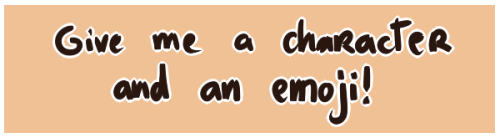
do not repost, thank you ^^

whenever people are like “SKETCHING CIRCLES IN SAI IS SO HARD” im like
VERY LONG SHIMEJI TUTORIAL by Ziven
Update as of: 4/6/12
I’ve added some new Shimejis to the pack (additions may be seen below, and added stars by the names on the list of those Shimejis which now come with their own custom configuration files inside for behaviors. I’ve added two download links, one for “Mischievous” and “Calm” versions of the English Shimeji program, where the Shimeji are set to multiply more often or not at all, respectively. I personally configured the settings for these.
This is mostly because I know the program is taxing on some computers, and also because some people use them at work. On another point, they’re just difficult to enjoy, I think, if you have many of them running at one time. I’d rather have a bunch of individual ones running around than 50 of only 3 different sets.
So now that you’ve been updated, onto the tutorial!
I decided to put this here because, well, I’ve been learning about Shimeji for the last forty-eight hours nearly non-stop. In an effort to search every corner of the internet for them, I’ve done translating, a few tweaks of program behavior, and definitely enough to not have any more trouble with Shimeji. So, I’m going to post the tutorial here. If you’re as obsessive compulsive as I am and you have some questions, feel free to message me or something.
A lot of people have been posting “How to fix” and stuff like that, but they’re just really… lazy. These ways work, but only with standard shimejis and they don’t typically explain why it is that things work the way that they do.
Feel free to share this with whomever you wish, but don’t copy and paste it anywhere without my permission, k? It took a long time to put this together.
(Just as a note, I’m copying/pasting this from elsewhere - hypocrit, I know, but it’s my own tut! - so the images aren’t exactly where I’d want them, but it’ll have to do.)
So, without further ado: my Shimeji tutorial.
Keep reading
Great Brush Packs
Whoops, sorry that I didn’t notice that link was broken! D:
Here are my favorite places to find great brush packs:
DeviantArt - an awesome community!
Krita Brushes - krita is an amazing open source digital painting program
BrushLovers - good PS brushes
@digitalbrushes - tumblr love!
Cubebrush - paid, but there are also rotating freebies. Buying brush packs supports fellow artists.
Thanks for reading! If this post helped, please consider reblogging it or sharing it with your friends! ❤️
More useful articles and resources / support Art-Res | my art tumblr
